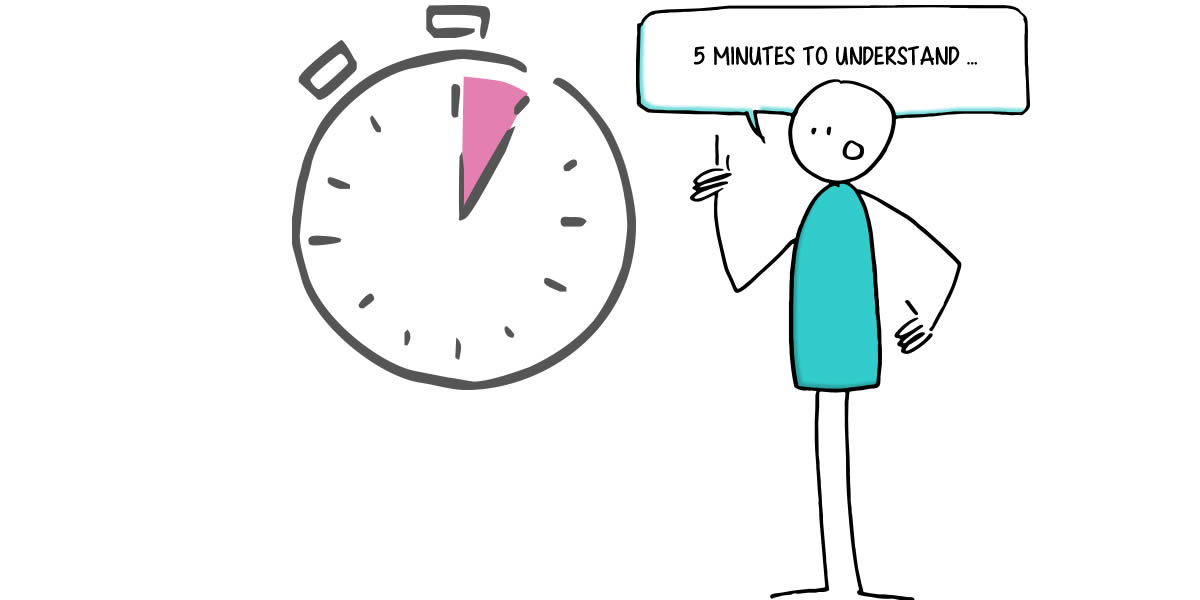During a rebranding for marketing purposes, in the context of a merger or an acquisition for example, a company can change its website’s domain name.
At the search engines’ level, it is all the pages that change, as if this was a brand new website. Therefore, how not to lose the work done on the SEO and make a successful transition, in particular if the website is old?
In the case of a rather old website with an optimal referencing on the existing domain name, transferring a website on a new name can ruin the time-consuming work that is the SEO. If the decrease of the traffic from organic search is normal (and temporary), some advises can help lessen the downturn, at least during the transition period.
Copy identically your website and implement 301 redirections
The first tip is to completely keep the website’s architecture, so that only the domain name changes in the URL.
Then, permanent redirections (301 redirections) must be created from each pages of the former website towards the corresponding page of the new website. Do not implement multiple redirections.
This process must be closely monitored to ensure that each 301 redirection is effective. The search engines will know that it’s not necessary to index the former name anymore but it’s the new one that must be indexed now. To ensure this, it is necessary to check that none of the former pages is accessible through the former domain name.
Have the backlinks updated
Google uses parameters linked to confidence indicators in its algorithm, thus to trusted websites, deemed as such by the search engine (indicators like the age of the website, the transparency of the legal notices, the ratio links number/words number per page, the links number pointing from other websites to this one, the extensions like .edu, .gov, the institutional websites, media websites, etc.) Hence, it can be interesting to quickly obtain the links from this kind of trusted websites at the time of the migration.
Along the same lines, reviewing your backlinks and requesting to the websites that refer to your website to update these links, so they link towards the new name, is an advantage. Of course, if you have many backlinks, concentrate on the more important backlinks regarding the referencing.
Inform Google
Lastly, it’s possible to directly inform Google of the changing through Google Search Console, the search engine will then update its index.
Register the sitemap
By submitting a sitemap file for the new website to the search engines, you will gain time in referencing by immediately giving to the engines the pages to index.
Keep the same holder for the new domain name
Make sure that the new domain name has the same proprietary information on its whois as the former domain name. Google may check these data.
Be patient
Do note that on Bing you will need an average of 2 months to get your referencing back, and about 6 to 7 months on Google.